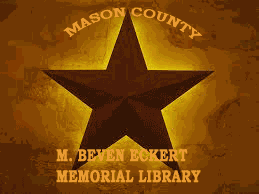Ebooks
Our library offers two great options for card holders: cloudLibrary and Boundless. Your login info will be your card number and your password is the last 7 digits of your phone number. Call the library today for help with setting up these two great apps!
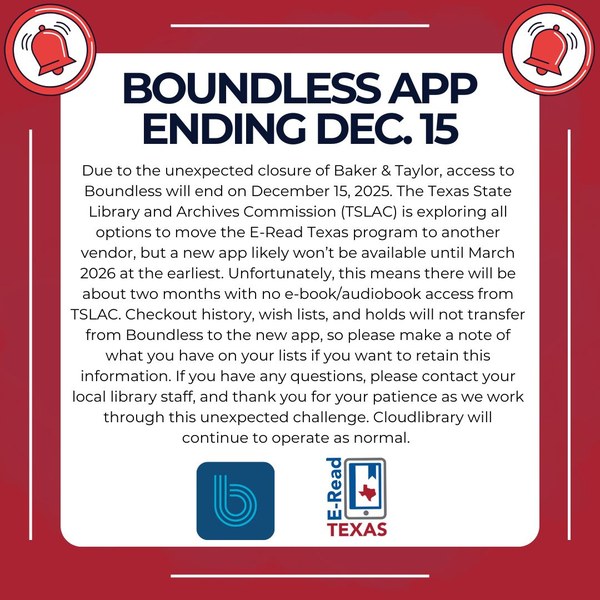

How to download the app: https://www.yourcloudlibrary.com/
Troubleshooting and how-to videos: https://www.yourcloudlibrary.com/common-issues/
CloudLibrary is free for library patrons
Patrons can read with their computer browser, on a smart phone, tablet, or a Kindle Fire. CloudLibrary does not currently support Kindle Paperwhite or older model Kindles, only Kindle Fires. If you are unsure whether or not your tablet or phone will work, please stop by the library for assistance.
For library card holders, your username is your card number and your password is the last seven digits of your phone number (with no dashes or spaces). We are able to help with navigating the app, login issues, and more at the library or over the phone. Happy Reading!

Our library recently joined E-Read Texas- an online program offered by the Texas State Library and Archives Commission that makes electronic books and audiobooks freely available through the Boundless app. That means that we now offer two free apps for our library patrons.